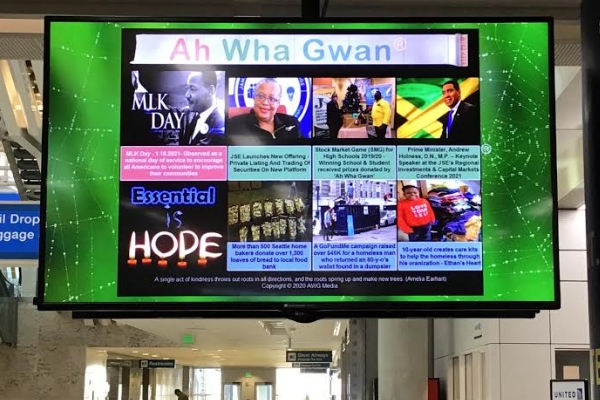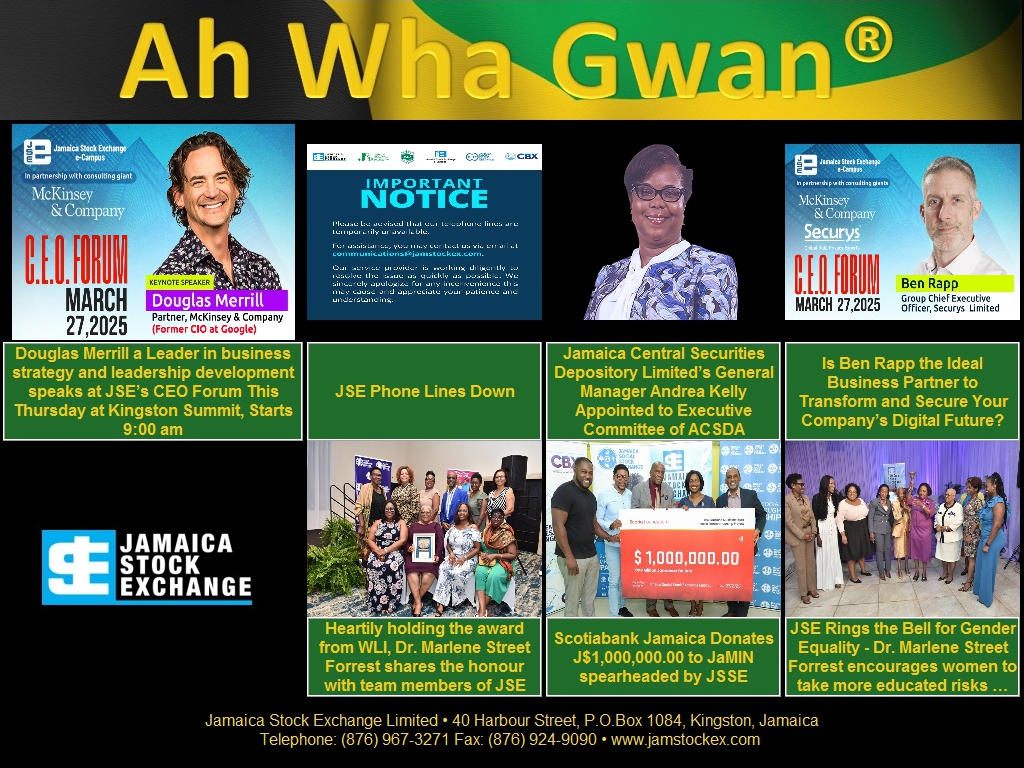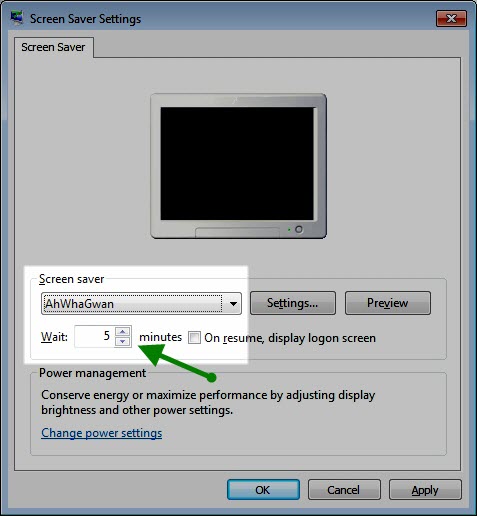|
||||
|
|
||||
|
|
An active internet connection is required to view news content. After the installation is complete, simply set the default screensaver to AhWhaGwan in the display settings.
Download
DEMO
To Uninstall
"Ah Wha Gwan" Screensaver
|
|
||
|
Copyright © 2008-2020 |
||||